TWRP recovery for Tecno L8 Plus. This recovery is working fully and can be use to flash custom roms and make full backups. Full touch is also working perfectly for easy navigation. For those who want to root by flashing superSu, this is a recommended custom recovery.
Features Of The TWRP Recovery
1. Nvram backup2. boot.img backup
3. Recovery.img backup
4. Uboot backup
5. Emmc repair
6. Recovery.img and boot.img install/flash
7.more features now working.
What’s new in 3.0.2-0:
- Fix a bug with the input box that affected masked inputs (passwords). This fixes decrypt of full device encryption on devices that support decrypt. This bug also impacts encrypted backups. Users are highly encouraged to stop using 3.0.1 if you use encrypted backups or if you need decrypt of data in TWRP.
- Add Greek translation to some builds.
Disclaimer
We are not responsible if you brick your phone at the process of flashing the recovery
How to Flash the recovery using Mobile uncle tools
- Move the downloaded recovery to your sdcard(root folder) and rename it to exactly recovery.img
- Download mobile uncle tools from playstore and make sure you switch off your data connection
- Open mobile uncle and tap on recovery update, select recovery.img and flash
- After flashing reboot to recovery and verify
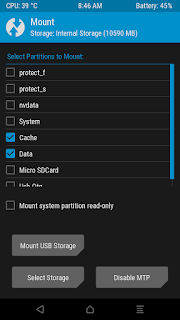
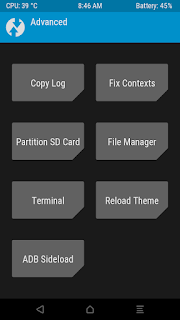







Υouu are so cool! Ι do not think I'ѵe truly read ɑ single
ReplyDeletething like this befоre. So great tto find somebody witgh genuine thoughts on this issue.
Seriously.. thanks for starting this up. This web site is one thing that is required on the web, ѕomeone with a bіt oof orіginality!
I bought mine L8 plus in NIgeria here: http://jiji.ng/mobile-phones/tecno-l8-plus This device has long battery life. Quick working processor is good for gaming, videos. In its price range this phone is not so bad
ReplyDelete