To see to your Android phone's easter egg, just go to Settings, scroll down and select the About Phone option. In there, tap on the Android version field a few times. In some versions, this is the only screen but in subsequent versions, tapping further leads
you to a screen where you can fling jelly beans (in Jelly Bean i.e. Android v4.1-4.3) or cause tiles to re-arrange (in KitKat i.e. Android v4.4), play lollipop land game (in LolliPop 5.0 and up) play marshmallow land game (in marshmallow 6.0 and up) and play
In this guide, you'll learn how you can change your android easter egg to any of the available easter eggs (from GINGERBREAD to the latest android 7.0 NOUGAT)
you to a screen where you can fling jelly beans (in Jelly Bean i.e. Android v4.1-4.3) or cause tiles to re-arrange (in KitKat i.e. Android v4.4), play lollipop land game (in LolliPop 5.0 and up) play marshmallow land game (in marshmallow 6.0 and up) and play
In this guide, you'll learn how you can change your android easter egg to any of the available easter eggs (from GINGERBREAD to the latest android 7.0 NOUGAT)
How to change your easter egg
Required: Root
- Make sure your phone is rooted and download the two apps mentioned above.
- Install xposed installer and eggstar in your phone's internal storage, launch xposed installer and go to framework, click install/update and click OK to reboot.
- Launch xposed installer and select the Modules option. Tap the checkbox next to Eggster to activate it. Reboot the phone for changes to take effect.
- Open the Eggster app. You will see all the Android versions from Gingerbread up to Android N listed there.
Activate the Easter egg you want to set on your phone. Now, go to Settings > About Phone > Android Version and tap it a few times. You should see the new easter egg running on your device.
Bonus tip: You can change your android version to correspond with the easter egg you applied this way:
- Go to play store and download root browser, open it and go to system folder, tap on build.prop file and open it with any text editor.
- Edit the ro.build.version.release line to any version of your choice and hit save
- Reboot and check your new android version.





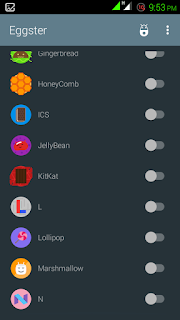







Hi, i feel that i saw you visited my website so i got here to go back the
ReplyDeletechoose?.I'm trying to in finding things to enhance my web
site!I suppose its adequate to make use of some of your ideas!!
You can contact us by clicking the contact us button at the bottom, we'll be glad to help
Delete